Speed up Windows Vista’s Flip3D
June 6th, 2007Question: Is there a way to make the Windows Vista Flip3D feature less sluggish? On my desktop PC I’m finding that it’s nice and smooth but things are different on my notebook.
If you have access to Windows Vista and you’ve not yet tried the Flip3D ALT+TAB replacement, you really should. Go on, press Windows Key + TAB and use your mouse to switch Windows. Neat eh?
But on some system this can be a little sluggish (especially no notebooks with weakling graphics cards), but fortunately there is a way to speed things up but you have to do some registry hacking.
- In the Start Search box on the Start Menu type the following:
regedit
Click on the link that appears in the Start menu. - Navigate down the hierarchy as follows: HKEY_CURRENT_USER > Software > Microsoft > Windows > DWM
- In the right-hand Registry Editor pane right-click and create a new DWORD called Max3DWindows.
- Right-click on this new DWORD and choose Modify.
- Set this value to a figure between 3 and 9. The lower the number the faster Flip3D will respond. Experiment.
- Reboot the system. Alternatively find Command Prompt in the Start menu and right-click on it and choose Run as administrator and then into the Command Prompt windows type the following command:
net stop uxsms
Press ENTER and type the following:
net start uxsms
Press ENTER again.
Job done! Remember, experiment with the value for Max3DWindows and choose the best compromise between performance and usability.
Related Posts
- Extend Windows Vista’s trial to 120 days
- Microsoft: Vista’s Aero interface doesn’t slow PCs
- Why the Windows Vista has to be more conservative that Mac OS X
- Could Windows Vista’s speech command be used as a remote exploit?
- Minimize/restore all windows quickly