PC Doctor Review - DiskInternals Flash Recovery
EMail this article
DiskInternals Flash Recovery
Memory for digital cameras has dropped so dramatically in price that it's now common for the digital photographer to carry about with them. More cards mean more memory. However, in shuffling between cards it's possible to delete or format a card before the pictures have been removed onto the PC.
Precious, irreplaceable memories lost forever.
Important photos for work gone!
No, not really. You might not be able to see them but they are still there (as long as you've not overwritten them - if you have lost a file, stop what you are doing immediately).
DiskInternals Flash Recovery is a software tool that can search digital camera media (Smart Media, Compact Flash, Memory Stick, MicroDrive, xD Picture Card, Flash Card, PC Card, Multimedia Card, Secure Digital Card, and many others) and recover deleted pictures. It can even recover pictures from cards that have been formatted by the camera!
This program is so amazing that I just recovered a photo that had been taken and deleted 18 months ago off of a formatted Compact Flash card!
I carried out tests with digital camera memory off all types and sizes, from small 8Mb media to massive 1Gb storage. DiskInternals Flash Recovery handled each with ease. The bigger the media the longer it took but the size or number of images that it contained didn't seem to confuse it in any way.
The great thing about DiskInternals Flash Recovery is that is does a good job of making a complicated job simple by the use of wizards.
On starting the application you are presented with a simple screen.
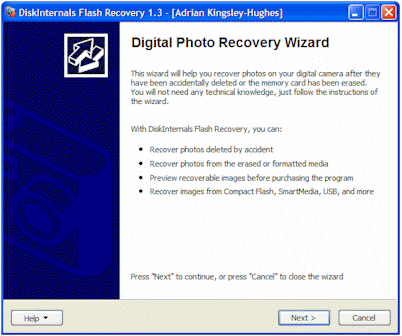
Clicking "Next" allows you to select the drive to scan (if your camera doesn't show up in the list you will need to buy a card reader and connect the memory to the PC using that).
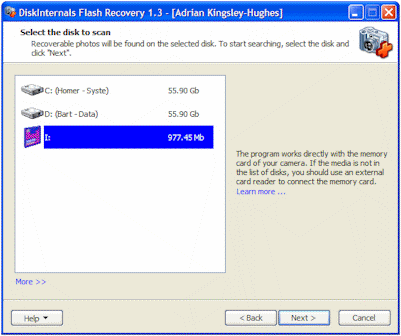
Clicking "Next" begins the scanning process.
DiskInternals Flash Recovery keeps you informed about the number of pictures it finds as it goes:
Once it's does the applications shows you thumbnails of the pictures it has found and gives you the opportunity to choose the files you want to recover.

Clicking "Next" lets you choose where to save the recovered files on your PC.
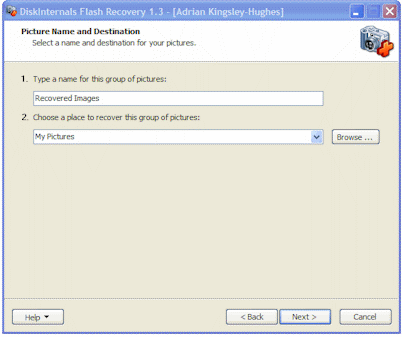
Clicking "Next" recovers the files you selected. When the process is completed the applications tells you how many files were recovered and where they were recovered to. Clicking on "Finish" closes DiskInternals Flash Recovery and opens up a Windows Explorer window in the folder where the pictures were saved.

Here is proof that DiskInternals Flash Recovery recovered an image from 18 months previous - Today's date is Feb 19th 2005, the photo on the card was taken July 4th 2003!
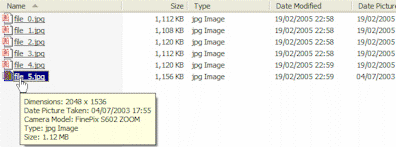
DiskInternals Flash Recovery is available from http://diskinternals.com/ and costs $34.95. A trial version is available for you to test out the capabilities of this software for yourself.
Another excellent utility from DiskInternals that in my opinion earns 10/10 for quality, ease of use and effectiveness!
Related Link: Recover files accidentally deleted on CompactFlash, SmartMedia, MultiMedia and Secure Digital cards.