PC Doctor Test - How Resilient is Flash USB Memory?
EMail this article
How Resilient is Flash USB Memory?
An article on the BBC News website last year (http://news.bbc.co.uk/1/hi/technology/3939333.stm - 1 August, 2004) got me thinking about how robust the modern Flash USB drives are. Because it is small USB memory like the type that is used in cameras is pretty well sealed into the casing and memory cards like xD and SmartMedia and water doesn't get anywhere near to the inners normally, only on the contacts.
I decided to try out the dunking in liquids test on an old disgo 32Mb USB flash memory device. It's small and old and has been superseded by other devices that I use now so I had nothing to lose.
The Test
The test was simple - I took the USB device and immersed it in water. Before immersion I had loaded a set of files onto it.
Because the device had a lot of plastic around it it was hard to get it submerged completely so I took the plastic apart and drowned the inner components.
The electronics were submerged for 24 hours, after which I took them out and placed it into boiling water for 5 minutes (the water wasn't kept at boiling point for the whole 5 minutes). After the boiling water I placed the components into coffee for 5 minutes and Coca Cola (Lime flavor if you want to know) for another 5 minutes. I then removed the components and rinsed them in distilled water to remove all residue of the coffee and cola and allowed them to dry naturally for 24 hours on a paper towel in a warm place but not on or near to any artificial heat sources.
The Results
After a thorough drying I connected the device to the PC and the device worked perfectly.
I did notice a few things though:
- The interior of the plastic outer casing is the hardest part to dry out so I'd suggest that if at all possible to open it up to allow drying to occur.
- Don't reconnect the device until completely dry - and remember to check the USB connector for water too as water here is highly likely to cause a short out.
- The rinsing in water, preferably distilled, to remove residue is important otherwise corrosion could take place or a short-circuit occur due to contamination.
The fact that this still works after such abuse might surprise many people but in fact many electronic devices can survive such treatment - the reason that many don't is normally one of the following:
- The device is switched on or plugged in before drying out properly and it shorts out internally
- The device was on when it got wet and that itself short-circuited it.
- Corrosion or a short occurred due to contamination.
- The device contains a component that is susceptible to water damage (a battery, speaker, microphone or an LCD screen are all likely to be damaged by water).
Damage
The news article also looked at damage to the memory cards. Rather than use USB flash memory this test used five types of memory card commonly used in digital cameras:
- CompactFlash
- Secure Digital (SD) card
- xD card
- Memory Stick
- SmartMedia
These devices were subjected to a range of tests and faired well. However, I do want to pick up on two points.
- Nailed to a tree and sledgehammer tests. These are extreme tests and none of the memory devices were usable after this. However, the report claims that "data experts Ontrack Data Recovery were able to retrieve photos from the xD and Smartmedia cards". I think that this quote is somewhat misleading. On the BBC News website is a photo of the two cards nailed to a tree but if you look closely you'll notice that both cards have been nailed to a tree off-center. The reason for this is that the memory chip for the device is the one place where all the data is stored - all the rest of it is control technology. If the device had been nailed through the memory chip it is unlikely that any data could have been recovered. However, damage any other part of it and the memory chip could have been lifted and popped into another card and the data read.
The trick behind this kind of recovery is that memory chips between types of media are generally alike, differing only in capacity, and an undamaged chip from one card can be lifted and placed onto another card quite easily. - Trusting a damaged card. A card that has been "trampled by a skateboard, run over by a child's toy car and given to a six-year-old boy to destroy" might still work but remember that it might not. Also, remember that if there is any contact damage to the card then this could damage the reader that you place the card into or the camera or electronic device using that media. Compact Flash card readers, because of they make use of 50 pins to plug into and read the cards, are very susceptible to such damage. Damage, dirt or grit on the end of the card can seriously damage the device when the card is used. Memory cards are cheap, as are readers that you plug into a PC to read them, but digital cameras and mobile devices such as PDAs and Pocket PCs aren't so take care when using a damaged card.
Don't let tests like these encourage you to abuse your memory cards. The "nailing to a tree" experiment really only works because the nails missed the memory modules - it the nail had gone through the memory chip then it would have been goodbye data. I have no doubt that I could have totally destroyed all of the memory types with a single nail or blow from a sledgehammer.
Also, a damaged card can result in a damaged gadget. Take care of memory cards and store them properly when not in use - that means in a proper case of a multi-caddy.
Here is another media card related story in the media (pun intended):
http://news.com.com