PC Doctor Review - Secure Deletion - UltraSentry
EMail this article
Secure Deletion - UltraSentry
Constant Readers of the website and my books will know that I'm a huge fan of the text editor UltraEdit (http://www.ultraedit.com). OK, it's not free (but most good things in life aren't) but as soon as you get over that you can really start to appreciate a quality text editor and how it makes life a lot easier.
OK, but what does UltraEdit have to do with secure deletion? Well, it's that the makers of UltraEdit have bought out a new product - UltraSentry.
UltraSentry is a security tool that allows you to securely wipe (that is delete something and make sure that it's not later recoverable) files and folders on your system. It can handle singles files and whole drives. It also allows you to wipe folders that can contains sensitive information, such as browser history, temp folders and temporary internet files folders (these can contain a whole host of information valuable to unscrupulous people - ranging from online banking information to files that you've been working on and have then encrypted).
UltraSentry will work on all recent flavors of Windows (Windows 95 all the way up to XP and 2003 Server) and just like most things that come out of Computer Solutions, Inc, UltraSentry work as it is supposed to with little fuss and very few bugs and problems (and if past experience is anything to go on, any bugs, faults and shortcomings will be remedied quickly).
One aspect of UltraSentry that I really like is the extensive array of preconfigured wipe settings built in to the application - this means that the beginner of professional in a hurry can start wiping sensitive stuff quickly. For greater control you can specify files and folders that should be deleted and also set UltraSentry to cleanse the free space on your drives - don't for one moment think that the free space on your drives is devoid of data! Far from it, it is a goldmine of data for the snooper!
UltraSentry can wipe:
- System temporary files
- User temporary files
- Recycle Bin
- Internet cookies
- Temporary internet files
- Clipboard data
- Unused disk space
- Folder cleaning
- Registry entry cleaning
- INI files
- Swap file
- Free disk space
- Email clean-up
- Internet browser history
- Recently used files
- Network places history
- Auto-complete history
- My Pictures
- My Music
- Media Player recent files
How secure is secure? The answer here is very secure! UltraSentry uses wiping techniques used by the US Department of Defense (US DoD 5022.22). These are real standards, not some made-up, fake NSA rubbish that some makers claim.
DoD Level C over writes the file once with zeros while DoD Level D overwrites the file with zeros, then ones then random data. If this isn't enough and you want better (!) then you can make up your own custom wipes (and if you are in such need of secure wiping you should visit this site and read Peter Gutmann's paper "Secure Deletion of Data from Magnetic and Solid-State Memory" - there he will give you details of the secure Gutmann wipe which consists of 35 passes!
With UltraSentry you can also schedule wipes to occur at preset intervals:
- Run once
- Run daily
- Run weekly
- Run monthly
- Run on specific event
Does it work? You bet! I've deleted files and folders using this tool and tried to recover them with unerase tools (such as Uneraser by DiskInternals) and failed. Examination of the disk media shows that the files have been correctly overwritten.
UltraSentry costs $29.95 and there is a trial version available for download.
UltraSentry page
I'm impressed with UltraSentry, partly because it's so simple to use but also because it's more than enough of a secure deletion tool for pretty much everyone and doesn't encourage massive amounts of unnecessary overwriting, which makes the process horrendously long.
UltraSentry is a wonderful utility and (I unreservedly give this a full 10/10!