Show hidden system files in Windows operating systems
Print this article
EMail this article
EMail this article
Here is the procedure to get Windows to show all files, including hidden files, in Windows Explorer:
- Step 1:
In Windows 98/Me/2000, double-click the My Computer icon.
In Windows XP, click Start > My Computer. - Step 2:
In Windows 98, click View > Folder Options.
In Windows Me/2000/XP, click Tools > Folder Options.
On the View tab, uncheck Hide file extensions for known file types. - Step 3:
In Windows 98, in the Advanced settings box, under the Hidden files folder, click Show all files.
In Windows Me/2000/XP, under the Hidden files folder, uncheck Hide protected operating system files and click Show hidden files and folders.
NOTE: If you see a warning dialog box, click Yes. - Step 4:
Click Apply. - Step 5:
Click OK.