Do I have a virus on my computer? #2 - The computer locks up/crashes/restarts often
February 14th, 2006EMail this article
This week's series of tips looks at the signs that may indicate that you have a virus on your PC. These aren't definitive signs but if you aren't running an up-to-date antivirus scanner then it's a possibility that you should investigate as your computer might be infested by a virus/worm/Trojan/adware/spyware.
The computer locks up/crashes/restarts often
Just as malware isn't programmed to make good use of system resources and can betray its presence by making the computer slow, most malware is also badly coded and causes all sorts of system instabilities.
Symptoms of infection include:
- Computer crashes at startup regularly
- Computer stops responding regularly
- Computer crashes and restarts regularly
- Computer restarts on its own and then doesn't run properly
NOTE: If you don't have antivirus installed then scan using Windows Live Safety Center .(to scan your computer, select the "Full Service Scan" followed by the "Quick scan" option).
Related Posts
- This week’s tips - Feb 13th to Feb 17th
- What is a computer virus payload?
- Do I have a virus on my computer? #1 - The computer seems slower than normal
- Do I have a virus on my computer? #4 Inaccessible drives
- Do I have a virus on my computer? #3 Applications don’t work properly