How do I remove VirusHeal?
Thursday, June 28th, 2007EMail this article
Over the past week I've had a few questions along the lines of:
Question: How do I remove something called VirusHeal from my PC?
Here's how ...
The deal with VirusHeal is that it's a rebranded version of a rogue antispyware apps - specifically SpyHeal and SpywareQuake. What VirusHeal does is offer a free antispyware scanner and then [...]