How do you know that Internet Explorer 7 is running under Protected Mode?
May 21st, 2007Question: I'm kinda paranoid about security. How can I tell that Internet Explorer 7 is running under Protected Mode?
Good question!
First off, to be protected by Protected Mode (which is a mode where Internet Explorer's access to the file system is restricted) you must be running Internet Explorer 7 on Windows Vista. Other browsers on Vista won't be protected and IE7 on XP or lower operating systems won't see it either.
Secondly, it depends what you are viewing. By default, Protected Mode is enabled for Internet, Intranet and Restricted zones while disabled for the Trusted Sites and Local Machine zone.
To enable/disable Protected Mode for a zone go do the following:
- Click on Internet Options > Security tab
- Select the appropriate zone and then check/uncheck the Enable Protected Mode checkbox as appropriate.
You can tell the status of Protected Mode by looking for the Protected Mode: On text on the status bar.
However, there may be times when you notice the text in the status bar says Protected Mode: Off even when Internet Options says that Protected Mode is enabled. There are reasons this could be:
-
You've disabled UAC (User Account Control)
Disable UAC and you globally switch off Protected Mode -
You're running Internet Explorer 7 as an administrator
Protected Mode is turned off when IE is launched by right clicking on the IE icon and selecting “Run as administrator” or when IE is launched with administrative privileges from another application. -
You are viewing a local page
If you are viewing a local file then Protected Mode will be deactivated because the contents is considered safe. However, if the page was saved from a zone (for example Internet) which has Protected Mode enabled, then Protected Mode will be turned on.
Related Posts
- Switching off IE 7 Protected Mode and Phishing Filter
- Animated cursors exploit for Firefox
- IEBlog blog more about Protected Mode in Vista Internet Explorer
- Driver-related changes in Windows Vista
- Internet Explorer 7 Beta 2 Preview available