Help me get my Internet Explorer 7 menu bar back!!!
May 24th, 2007Question: I've shifted from Windows XP to Windows Vista and one thing that really annoys me is the fact that IE7 doesn't have the menu bar displayed. How do I get it back?
There are two ways to get the menu bar back - a temporary way and a permanent way.
The temporary way
The temporary way is simple - just press the ALT key.
The permanent way
The permanent way is a little trickier and involves editing the registry, but I've made it as quick and simple as possible by providing you with registry files that should make the update simple.
- Download this registry file and save it to your Windows desktop.
- Right-click on the file and choose Merge.
- Click Yes followed by OK.
- Close all instances of IE and reopen.
That's it.
If you want to undo this change, download this registry file and repeat the above process.
Related Posts
- Moving the menu bar in IE 7
- My Firefox experiment is over!
- How do I uninstall Internet Explorer 7?
- Force new instance of Internet Explorer when opening shortcuts
- Microsoft drops “+” from IE7 for Vista