The difference between “established/old” media and “new” media
July 8th, 2007EMail this article
Looking at all the iPhone reviews out there, I can see a distinct difference between "established/old" media and "new" media.
Take a look at the reviews carried out by Walt Mossberg/Katherine Boehret , David Pogue , Steven Levy and Edward C. Baig (old media) and compare these to say the review by Paul Thurrott (new media).
Notice the difference? What strikes me is how shallow the old media reviews are compared to new media. What I want to read are real-world, warts-and-all reviews of products, not first impressions or a piece written after handling a device for a few minutes. Opinion and thought is one thing (I've read - and written - plenty of opinion pieces), but a shallow review is next to useless. In fact, these shallow reviews come across more as adverts than reviews.
I hope Paul overcomes his iPhone issues because I look forward to his thoughts on the device.